Last week I shared that this Friday - today - I would open up entries into a fantastic giveaway -
One of my wonderful readers will win, absolutely free, their own MyMemories software package!
Anyone can receive $10 off the regular price using the code located in the sidebar, under the MyMemories icon...
How to enter:
Simply leave a comment below. You don't even have to have a blog to enter! I will choose the winner by placing your name in a hat and Sweet Tweener has already begged to draw out the name! Its that simple!
Please leave a current email address in your comment so that I can contact that blessed winner!
Get an extra entry:
Go to the MyMemories software site and pick out your favorite item from their designs and leave the name of that item in the comments below.
Even if you do not "Scrap book" - you might have a friend who does! You could win a software package for her!
This was all done in MyMemories...it looks just like something I can do in Photoshop...exactly! Now, for anyone who wishes they could do neat things for gifts or just to decorate their homes, this might be just what you have been waiting for...the normal price of MyMemories is just $39.99 (compared to hundreds of dollars for Photoshop). And you can use the code in my sidebar to get $10.00 off that price...
I did this more "artsy"image using the photo editing tools:
These were just some "snow whites" that pop up as wild flowers in our lawn last spring...I used a "fish eye" filter, a "gamma correction", and then the "impressionist" filter...and of course the word art and the flourishes are part of the embellishment package of the software...
Here is another version of the same image and different word art:
Here is another encouragement piece that Sweet Tweener helped design - she has such a good eye for vibrant color combinations!
And finally, just some word art:
One thing I like about the program is that all these images can be used in other venues, too...I can import each of these into Photoshop, or some other free online photo editing software, if needed...
These are just things I put together rather quickly - maybe a couple of hours (in between homeschool and other responsibilities)...I am looking forward to exploring what I can do artistically as I delve deeper (I think I can do better things with photographs, but I wanted to show what can happen in just a couple of clicks).
I am glad to have this opportunity to share such an affordable, versatile program with my readers...I have received comments from folks through the year last year that they wished they could do some of the photoshop things for themselves, but couldn't afford the program...so here is the answer to that delimma! And if you do scrapbook - you can make incredible books with the designer layouts! And did I mention you can make things like mouse pads, lap top skins or i-phone skins, jewelry, and just about anything you can think of in their custom gifts shop? Using your own photographs...
Before I leave you, would you like to see my favorite item from the MyMemories shop? It is called "Peaceful Winter", and yes, I did already buy it to play with!

Remember, just leave your comments!

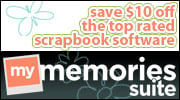





Love this, :)
ReplyDeleteDchtlh2@gmail.com