Our assignment for the past week in "Beyond Layers" was to take one photo and give it three different looks...this dianthus came out of our garden..and I have wanted to practice creating a soft effect on florals. I'm not sure if I have "gotten" it yet or not - but I am definitely learning new skills...
I am using the trial version of RadLab, and played with the style-ettes - so I used two: Clare-ify and Flirt - love how they look together!
Then, the top photo was processed using a levels adjustment + the "noise" technique that Kim taught us...
The middle photo was processed by adding a black and white adjustment layer to the first photo and then using a layer mask to bring back a little color to the blossom...
On the bottom photo I added a levels adjustment layer + 2 layers of kk_abstract; the first at color burn blend mode and the second at softlight with the texture removed from the bloom a little and of course, the text added at the end (I picked the color from the photo).
There are lots of incredible photos at Beyond Layers - check out the flickr group here (sorry, the class pages are password protected!)




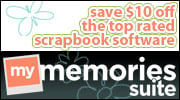




Post a Comment
0 comments: